
You can download the latest version of EdgeDeflector from here. It doesn’t stop searches running in Bing, but it does at least mean the correct browser will open for you when you run a search. The software runs transparently in the background, redirecting links as and when required.

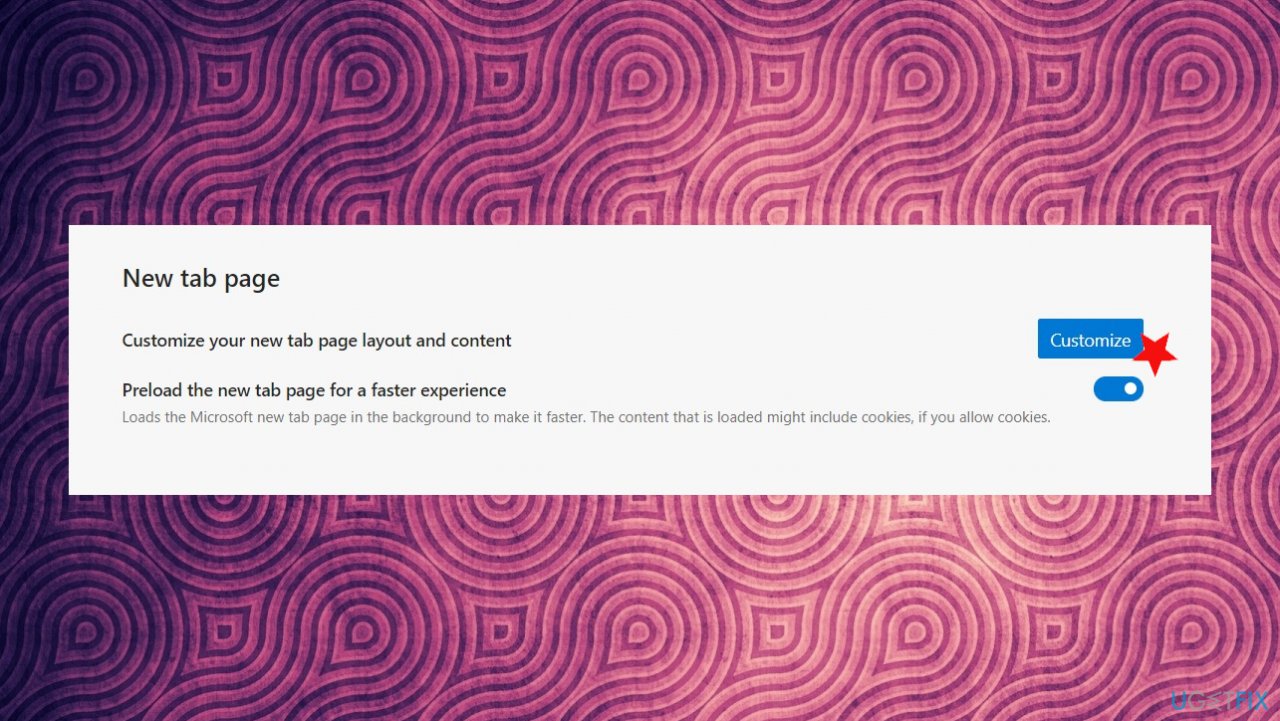
Or in other words, makes Windows 10 work how it should. EdgeDeflector for Windows 10 is a small helper application that intercepts URIs that force-open web links in Microsoft Edge and redirects it to the system’s default web browser.


 0 kommentar(er)
0 kommentar(er)
